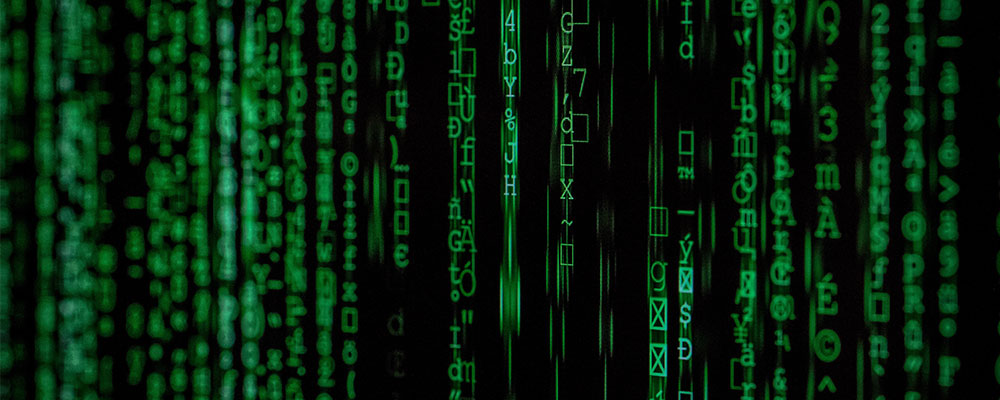In the modern job market, applicant tracking systems (ATS) have become an essential part of the hiring process. These systems help employers streamline recruitment by sorting through a large volume of resumes. That’s great for employers.
What about job seekers?
Learning to optimize your resume for ATS can significantly increase your chances of getting an interview.
How does ATS work?
When scanning a resume, ATS looks for basic information like contact details, job titles and education history. It also looks for keywords that come directly from the job posting. Resumes that show minimum qualifications for a role are sent to recruiters and hiring managers for the next step. Meanwhile, resumes that fall below the threshold simply get rejected.
What’s an ATS Resume?
An ATS-friendly resume should be easy to read and understood by an ATS. It includes relevant keywords and phrases that are specific to the job opening. By writing your resume with the software in mind, you increase the likelihood of it being seen by a hiring manager.
Why optimize my resume for ATS?
97% of Fortune 500 companies use ATS for hiring. ATS screens your resume and stores it in a searchable format. Recruiters use ATS to search for potential candidates based on specific criteria, including keywords.
75% of job applications fail the ATS. Your resume will be disqualified if it lacks relevant keywords or is formatted poorly for the ATS.
That’s why it’s crucial to optimize your resume to the job description and use relevant keywords to increase your chances of making it through the initial screening. Here is how to convert your resume to an ATS-friendly format.
1- Pay Attention to Job Titles
Applicant tracking systems rely heavily on standardized job titles to categorize and compare candidates.
Use common job titles that closely match your roles and responsibilities to ensure your resume aligns with the ATS. This increases the likelihood of your resume being properly parsed and ranked by the system.
2- Tailor Your Resume for Each Application
One of the most crucial strategies to beat the ATS is tailoring your resume for each job application. ATS software is designed to scan resumes for specific keywords and phrases related to the job description. Speak the language of the industry. Familiarize yourself with relevant jargon and incorporate it judiciously into your resume.
Therefore, customizing your resume to align with the particular requirements of each position can increase the likelihood of your resume passing through the system and reaching the hands of the hiring manager.
3- Optimize Your Resume Format
ATS algorithms may struggle to read complex or highly stylized resume formats. A clean and simple format to improve your resume’s readability is the way to go! Stick to standard fonts and use a chronological order for your work experience.
A straightforward format enhances the chances of the ATS accurately parsing your information. Here is an example of an ATS-friendly resume format.
4- Don’t use Headers or Footers
Leave your header and footer blank in your resume. An ATS may not recognize the content you place in your header and footer, so place your contact information and your name in the body of the page.
Bonus point: avoid ATS parsing errors, customize the file name and metadata by adding relevant keywords and your full name.
5- Use Relevant Keywords Strategically
Identify key terms and phrases in the job description and incorporate them strategically into your resume to reflect your skills, experience, and qualifications. Ensure your submission mirrors the job description’s grammar, punctuation, and language style and contains ‘enough’ keywords found in the posting. If effective, a human will see your application, so keep your keyword frequency reasonable and leave out those fluffy, cliché buzzwords.
Be genuine and avoid overloading your resume with keyword stuffing, which may lead to your application being rejected.
Spell out the acronym: ATS doesn’t recognize many acronyms, so using both text versions is crucial to ensure an ATS identifies your content.
Quantify Achievements: Numbers speak louder than words. Where possible, quantify your achievements. This not only grabs human attention but also registers positively with the ATS.
6- Format Dates Correctly
Most ATS accurately parse dates in the following formats: MM/YYYY (02/2024) or Month YYYY (Feb 2024). So, ensure that you use the correct date format.
ALSO READ: Develop a Winning Mindset for Your Job Hunt
7- Label Resume Sections with Headings
It is crucial to have clear and easy-to-navigate section headings on your resume. Similarly, recruiters spend an average of 6 seconds scanning a resume. It’s essential to avoid confusing them with unconventional headings.
Do: use straightforward labels like “Experience.” or “Education.”
Don’t: use vague headings like “Things I Am Proud Of” or “What Made Me Into Who I Am.”
8- Include a Skill Section
Create a dedicated skills section in your resume that highlights key competencies related to the job.
The skills section should provide a snapshot of your qualifications and increase the chances of the ATS recognizing your skills.
Insert your hard skills on the first third of the first page – these should include functions, programs, fields, languages, and any other hard skills listed in your other headings.
Bonus tip: Swap out the career objective for a hard skills summary.
9- Add Your Education Details
Ensure your education details align with the industry standards. Some ATS are programmed to recognize specific degrees or certifications.
10- Avoid Graphics and Symbols
While a visually appealing resume can positively impact human recruiters, ATS software may struggle to interpret complex graphics and symbols.
To beat the system, keep your resume clean and simple by avoiding unnecessary graphics, diagrams, icons, symbols, or a picture of yourself that could potentially confuse the ATS algorithms.
11- Use a Traditional Font
To ensure that your resume is easy to read by Applicant Tracking System, it’s recommended to use a traditional font such as Arial, Calibri, Cambria, Garamond and Georgia. Some ATS may automatically change unfamiliar fonts, which can alter the design of your resume.
While the font size doesn’t affect your resume’s readability, using a 10- or 12-point font is excellent for a more professional and readable look, especially when a recruiter reviews it.
12- Save Your Resume in ATS Compatible Format
For the best chance of your resume being read by an ATS, upload it in a widely accepted format such as a Word document ‘.doc or .docx’ or a plain text file ‘.txt’. Avoid using a .pdf version.
If you’re worried the formatting won’t transfer, convert your .doc into .txt to see how it looks before submission to minimize the risk of misinterpreting or rejecting your resume due to incompatible file formats.
13- Proofread for Accuracy
Errors in your resume, such as typos or formatting issues, can negatively impact your chances of passing through the algorithms. Before submitting your application, thoroughly proofread your resume to ensure accuracy. Correct any spelling or grammatical errors, and double-check that the formatting is consistent.
Bonus tip: use Grammarly for proofreading.
Successfully navigating the applicant tracking system requires a strategic approach that combines customization, optimization, and attention to detail. By tailoring your resume for each application, strategically incorporating relevant keywords, and optimizing your resume format, you can significantly improve your chances of beating the ATS and advancing to the next stage of the hiring process.