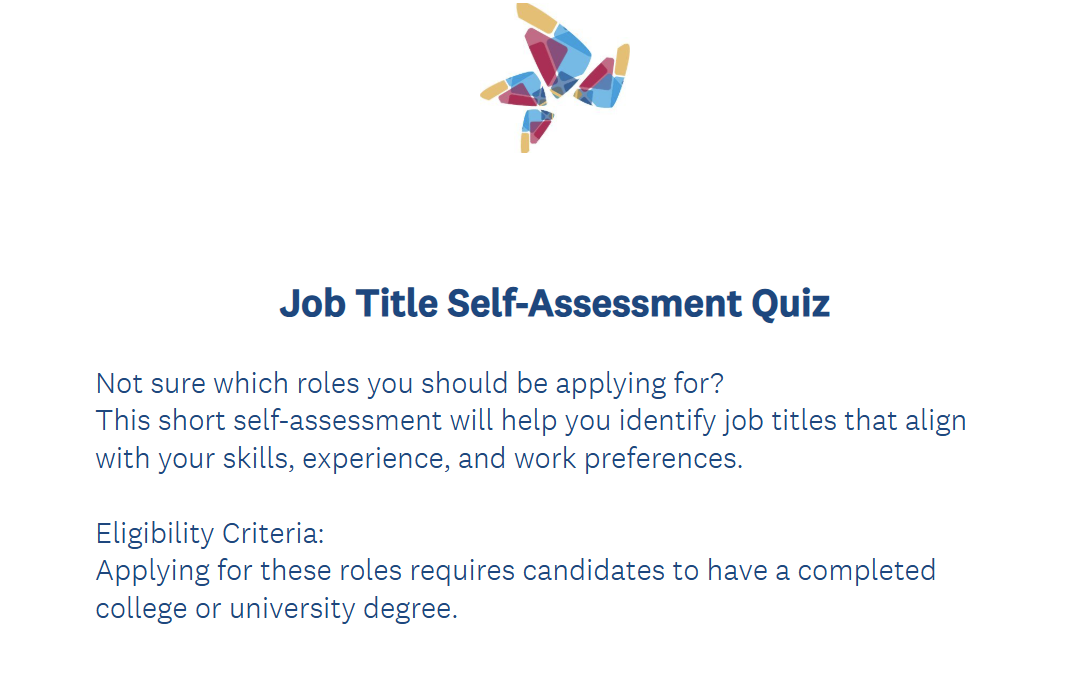Four months. Fifty applications. Two interviews. No job.
This is the reality facing 21-year-old Lauren Hood, a recent political studies graduate living with her parents in Aurora, Ontario. Her story, reported by The Canadian Press in December 2025, isn’t unique. It’s emblematic of a generation watching the promise of education collide with the harsh realities of Canada’s worst youth employment crisis in decades.
Youth unemployment hit 14.7 per cent in September 2025, marking a 15-year high outside the pandemic years. For teenagers aged 15 to 19 in Ontario, the situation is even more stark. Nearly one in four, 22.2 per cent, cannot find work. These aren’t just statistics on government dashboards. They’re young people like Hood, qualified graduates taking sweeping jobs at garden centres with mechanical engineering degrees, or students staying in school longer simply because there’s nowhere else to go.
The human cost extends beyond immediate financial strain. Research from TouthREX suggests that prolonged youth unemployment leads to poor mental health outcomes, delayed financial independence, difficulty establishing career trajectories, weakened professional networks, and skills atrophy that can follow individuals for years. Young people experiencing these “scarring effects” often earn less throughout their working lives than peers who entered the workforce during stronger economic periods.
For employers, particularly those in Ontario’s GTA, this crisis presents both a challenge and an extraordinary opportunity. The challenge is obvious. If an entire generation struggles to gain initial work experience, where does your future talent pipeline come from? But the opportunity is equally clear. Organizations that invest in young talent during difficult periods build loyalty, access emerging skills, demonstrate social responsibility, and position themselves strategically for when labour markets inevitably tighten again.
The question isn’t whether employers can afford to hire new graduates. It’s whether they can afford not to.
Understanding the Depth of the Crisis
The current youth employment crisis didn’t emerge overnight. It’s the result of converging pressures that have been building since early 2023, accelerating through 2024 and into 2025.
Statistics Canada data show that youth unemployment (aged 15 to 24) reached 14.1 per cent in October 2025, well above the pre-pandemic average of 10.8 per cent recorded from 2017 to 2019. For context, adults aged 25 to 54 faced unemployment of just 6.9 per cent, only slightly higher than their pre-pandemic average. The disparity reveals that economic challenges are disproportionately affecting the youngest workers.
Even education, long considered the pathway to economic security, provides insufficient protection. Among young adults aged 20 to 29 with bachelor’s degrees or higher, unemployment reached 8.1 per cent in September 2025, up from 6.4 per cent in 2022 and 5.9 per cent in 2019. University graduates with fresh degrees are struggling alongside those with high school diplomas.
The Ontario picture is particularly troubling. Between 2019 and 2025, unemployment rates among teens climbed from 14.9 per cent to 22.2 per cent. Young adults aged 20 to 24 saw rates rise from 9.9 per cent to 13.2 per cent. Those aged 25 to 29 experienced increases from 6.2 per cent to 8.7 per cent. Urban centres including Toronto, Windsor, and London are experiencing youth unemployment rates exceeding 18 per cent in some cases.
The crisis doesn’t affect all young people equally. Youth with disabilities and racialized youth, especially Black, Indigenous, and newcomer populations, face systemic barriers in hiring, limited access to mentorship, and fewer industry connections.
What’s Driving the Crisis?
Multiple factors contribute to elevated youth employment crisis. The lingering effects of COVID-19 disrupted education and created skill gaps for many young people. A DEVLab survey conducted between November 2023 and May 2024 found that 72 per cent of youth aged 16 to 30 experienced gaps in education and career skills caused by the pandemic, with only one in five feeling they had fully recovered.
Job vacancy declines hit entry-level positions hardest. In the second quarter of 2024, job vacancies requiring less than one year of experience fell to 282,745, a significant 33.8 per cent decrease from 427,060 in the second quarter of 2023. Almost half of youth are typically employed in retail trade and accommodation and food services. Over the past year, youth employment declined significantly in retail trade by 8.3 per cent and in accommodation and food services by 8.0 per cent.
Preliminary evidence suggests that AI adoption is significantly changing the job market. A 2025 study conducted in the United States found experienced workers in AI-exposed occupations maintained or increased their employment levels, while those aged 22 to 25 experienced notable job losses. Entry-level tasks that once provided pathways for young workers are increasingly automated, reducing traditional on-ramps to career development.
Economic conditions broadly contribute. The inflation crisis beginning in mid-2021 triggered consumers to pull back spending. Businesses delayed hiring as economic confidence deteriorated. Interest rate increases affected sectors that traditionally employ young people. The uncertainty surrounding trade relationships, particularly with the United States, creates additional hesitation in hiring decisions.
The Long-Term Consequences of Inaction
When employers collectively reduce hiring of young workers during economic uncertainty, the impacts extend far beyond individuals struggling to find first jobs. The consequences reshape workforce dynamics, economic productivity, and social cohesion in ways that affect everyone.
From an employer perspective, reduced youth hiring depletes talent pipelines. Organizations build capability by bringing in early-career talent, developing them over time, and promoting from within. When this pipeline narrows or stops, future leadership gaps emerge. The institutional knowledge transfer from experienced workers to newer employees breaks down. Innovation suffers because diverse perspectives and fresh thinking that young workers bring are absent.
Economically, high youth unemployment reduces consumer spending power. Young people unable to earn delay major purchases including homes and vehicles. They accumulate student debt without income to service it. They postpone starting families. These delays ripple through housing markets, retail sectors, and service industries that depend on young consumer participation.
Socially, prolonged joblessness damages mental health and wellbeing. The Canadian Centre for Policy Alternatives documents that young people facing extended unemployment experience higher rates of depression, anxiety, and feelings of worthlessness.
For Canada specifically, demographics make this even more critical. Around 20 per cent of the current labour force is made up of individuals aged 55 and over, an age group nearing retirement. Youth are the largest source of new entrants to the labour market. If this generation struggles to gain footing during its prime entry years, the consequences for Canada’s economic competitiveness and productivity could last for decades, resulting in a large labour market shortage!
The Business Case for Hiring Young Talent
Smart employers recognize that periods of elevated youth unemployment create unique opportunities to access talent, build loyalty, and demonstrate leadership. The business rationale extends well beyond social responsibility, though that matters too.
Young workers bring fresh perspectives shaped by different life experiences than older generations. They’re digital natives comfortable with technology that some organizations still struggle to adopt. They question established processes in ways that can identify inefficiencies others have stopped noticing. They’re eager to learn, adaptable to change, and open to feedback in ways that decades of workplace experience sometimes diminishes.
In many cases, entry-level hiring is typically more cost-effective than recruiting experienced professionals. Salary expectations are lower. Benefits packages, while still important, don’t need to account for family coverage or retirement proximity in the same way. Training investments pay off over longer potential tenures because you’re capturing talent at career beginnings rather than mid-stream.
Organizations that hire during difficult periods build extraordinary loyalty. Young workers remember who gave them chances when opportunities were scarce. Jenny Poulos, Senior Vice President of P&CB HR and Global Recruitment at RBC, notes about working with paid internship programs: “Career Edge is a wonderful organization that impacts the lives of many, and families and organizations that see much benefit from this relationship.” The loyalty built through meaningful first opportunities translates into retention, commitment, and eventually leadership as these individuals progress.
From a practical standpoint, structured programs for new graduates allow organizations to assess talent in real working conditions before making permanent hiring commitments. Internships, co-op placements, and contract-to-hire arrangements provide extended trial periods where both employer and employee evaluate fit. This reduces hiring risk compared to permanent offers based solely on interviews and credentials.
Paid Internships: A Proven Model
Not all youth hiring strategies are equally effective. Paid internships represent a fundamentally different approach. They provide structured experiences where young workers receive fair compensation while gaining the skills, exposure, and confidence needed for career success. The model benefits both parties. Employers access motivated talent for specific projects or temporary coverage. Young workers earn income while building experience and professional networks. Organizations such as Career Edge have demonstrated the effectiveness of this model for three decades.
Practical Strategies for Employers
Organizations ready to increase youth hiring have multiple pathways depending on size, sector, and specific needs. The key is intentionality. Passive approaches where youth hiring happens only when convenient or easy won’t address the crisis or capture the opportunity.
Create Dedicated Entry-Level Positions
Review your organizational structure for roles where early-career talent could contribute meaningfully. This might include research and analysis positions, project coordination roles, junior positions in specialized departments, administrative support with learning opportunities, or technology and digital media functions where young workers often have native capabilities.
Design these positions with development in mind. What skills will someone gain? What mentorship will they receive? What does progression look like if they perform well? Entry-level positions shouldn’t be dead ends. They should be launching pads.
Partner with Organizations and Institutions
Organizations like Career Edge, as well as colleges and universities across the GTA, actively seek employer partners for co-op placements, internships, and work-integrated learning opportunities. These partnerships provide structured access to student talent with established frameworks for coordination.
Consider developing ongoing relationships with specific programs rather than ad hoc recruitment. When career advisors know your organization well, they can direct appropriate students to your opportunities and provide context that makes placements more successful.
Implement Structured Internship Programs
Formal internship programs provide frameworks for bringing in multiple young workers, creating cohorts that support each other while contributing to organizational goals. Structure includes defined timelines (typically 4 to 12 months), clear job descriptions and expectations, appropriate compensation based on role and market, assigned mentors or supervisors, and regular feedback and development conversations.
For organizations without internal HR capacity to design and manage internship programs, partnerships with organizations such as Career Edge provide turn-key solutions. We handle recruitment, screening, matching, and ongoing support, allowing employers to focus on meaningful work assignments and mentorship. For more information, check our employer hub.
Remove Unnecessary Barriers
Review job postings and requirements for positions that could accommodate new graduates. Are you requiring “3-5 years experience” for roles where motivated, capable recent graduates could succeed with proper support?
Consider competency-based hiring approaches that evaluate candidates on demonstrated abilities rather than strictly on credentials or years of experience. Work samples, skills assessments, and behavioral interviews often reveal capability better than resume screening alone.
Invest in Onboarding and Development
Young workers need support beyond job offers. Comprehensive onboarding that explains organizational culture, introduces key contacts, clarifies expectations, and provides resources for success makes an enormous difference. Assign mentors who can answer questions, provide guidance, and model professional behaviors. Create opportunities for skill development through training, stretch assignments, and exposure to different parts of the organization.
Measure and Communicate Impact
Track outcomes from youth hiring initiatives. How many young workers did you bring in? What roles did they fill? What contributions did they make? How many converted to permanent positions? What feedback did they provide about their experiences?
Share success stories internally and externally. Highlight young workers who made meaningful contributions. Feature their perspectives in communications. Use their experiences to demonstrate your commitment to developing next-generation talent.
Addressing Common Concerns
Employers hesitant about youth hiring often cite similar concerns. These are worth addressing directly because most have practical solutions.
“We don’t have time to train someone from scratch.” This concern confuses level of experience with potential contribution. With proper job design, supervision, and realistic expectations, new graduates can contribute meaningfully while developing. Moreover, training investments in early-career talent pay off over longer potential tenures than hiring experienced workers who may leave after short periods.
“We need someone who can hit the ground running.” Some positions genuinely require immediate expertise. But many roles claimed to need this actually need willingness to learn, attention to detail, and a strong work ethic, all qualities abundant in motivated recent graduates. Consider whether “hit the ground running” reflects actual job requirements or simply a preference for avoiding development responsibilities.
“Young workers will just leave after we train them.” Turnover concerns aren’t unique to young workers. Experienced professionals leave, too. Data consistently shows that employees who receive robust development and feel valued stay longer regardless of age. Organizations that create positive early-career experiences build loyalty that reduces turnover.
“We can’t afford to pay competitive wages right now.” If financial constraints are genuine, consider alternatives to full-time permanent hiring. Fixed-term contracts, project-based roles, or part-time positions provide pathways for young workers to gain experience while managing your costs. Government programs, including the Student Work Placement Program, provide wage subsidies for qualifying employers, reducing the net costs of hiring students and recent graduates.
“We don’t know how to find qualified candidates.” This is where partnerships with educational institutions, professional associations, and organizations such as Career Edge provide value. These intermediaries handle recruitment, screening, and matching, presenting you with qualified candidates suited to your specific needs. The lift on your end focuses on interviewing finalists and providing meaningful work experiences once hired.
The Opportunity for Leadership
Youth employment crisis won’t resolve itself through market forces alone. It requires deliberate action from employers willing to invest in the next generation, even when immediate pressures make it tempting to focus elsewhere.
Organizations that step up during this period will be remembered. The young workers you hire now, when opportunities are scarce, become the foundation of your future leadership team. They bring fresh energy, diverse perspectives, and digital fluency that established workforces need. They demonstrate to your current employees that your organization values development and takes social responsibility seriously.
A Call to Action
Canada’s youth employment crisis is real, urgent, and solvable. It won’t be solved by government programs alone, though those matter. It won’t be solved by young people simply trying harder, though their resilience is remarkable. It will be solved by employers who recognize that investing in young talent during difficult periods is both good business and the right thing to do.
The business case is clear. The practical pathways are available. The talent is waiting. The question is simple: will you step up?
Thirty years ago, organizations committed to youth employment created Career Edge to provide pathways for talented young Canadians. Those early programs helped launch careers that have contributed over $1 billion annually to Canada’s economy. Imagine what your organization can accomplish by embracing this same commitment today.
Be the employer who makes a difference. Be the organization young workers remember with gratitude. Be the leader who understands that building tomorrow’s workforce starts with hiring today’s graduates.
The opportunity is here. The time is now. Get in touch with Career Edge today!